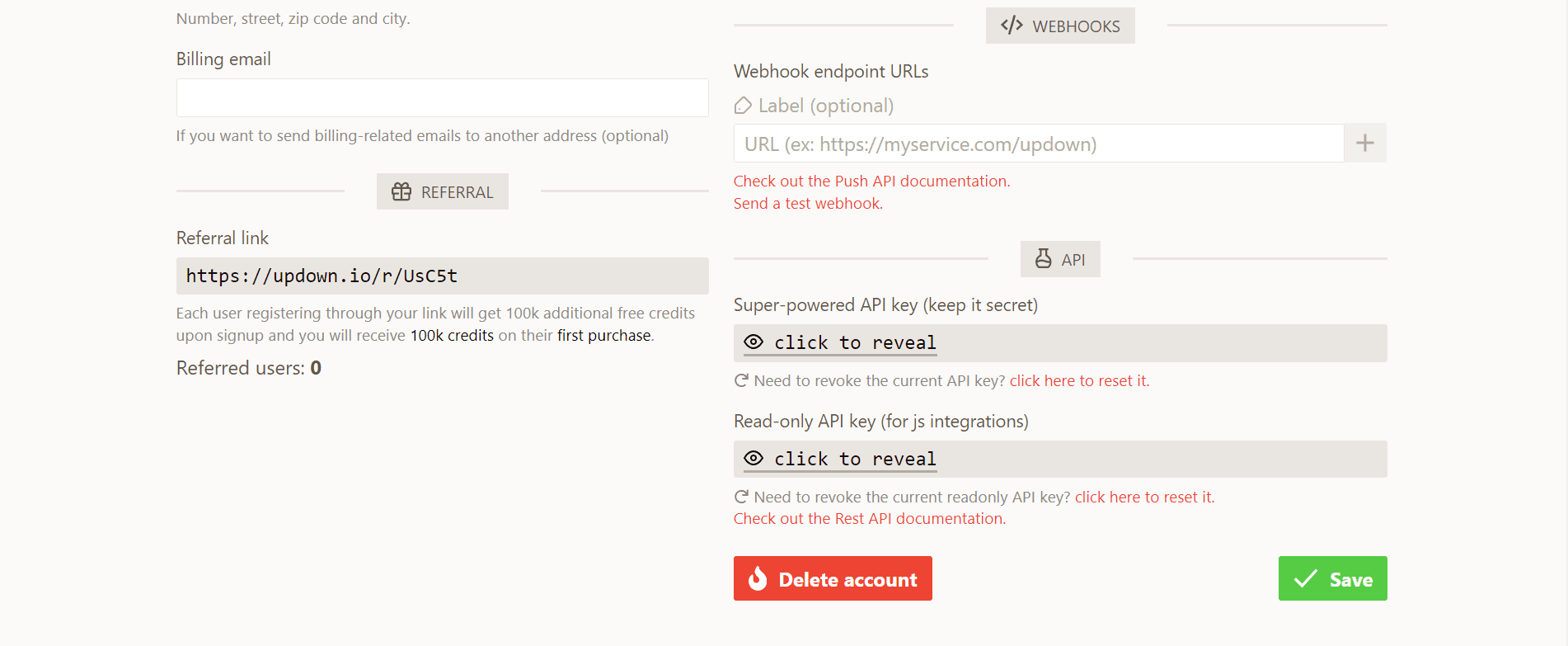Updown.io
Automate your status page using Updown.io
- Login to Instatus
- Generate Updown.io webhook
- In Updown.io, go to your settings and add the generated webhook URL to the Webhook endpoint URLs.
- After that, make sure that you only enable the correct webhook alert(s) for the corresponding check(s).
- You're done! 🎉