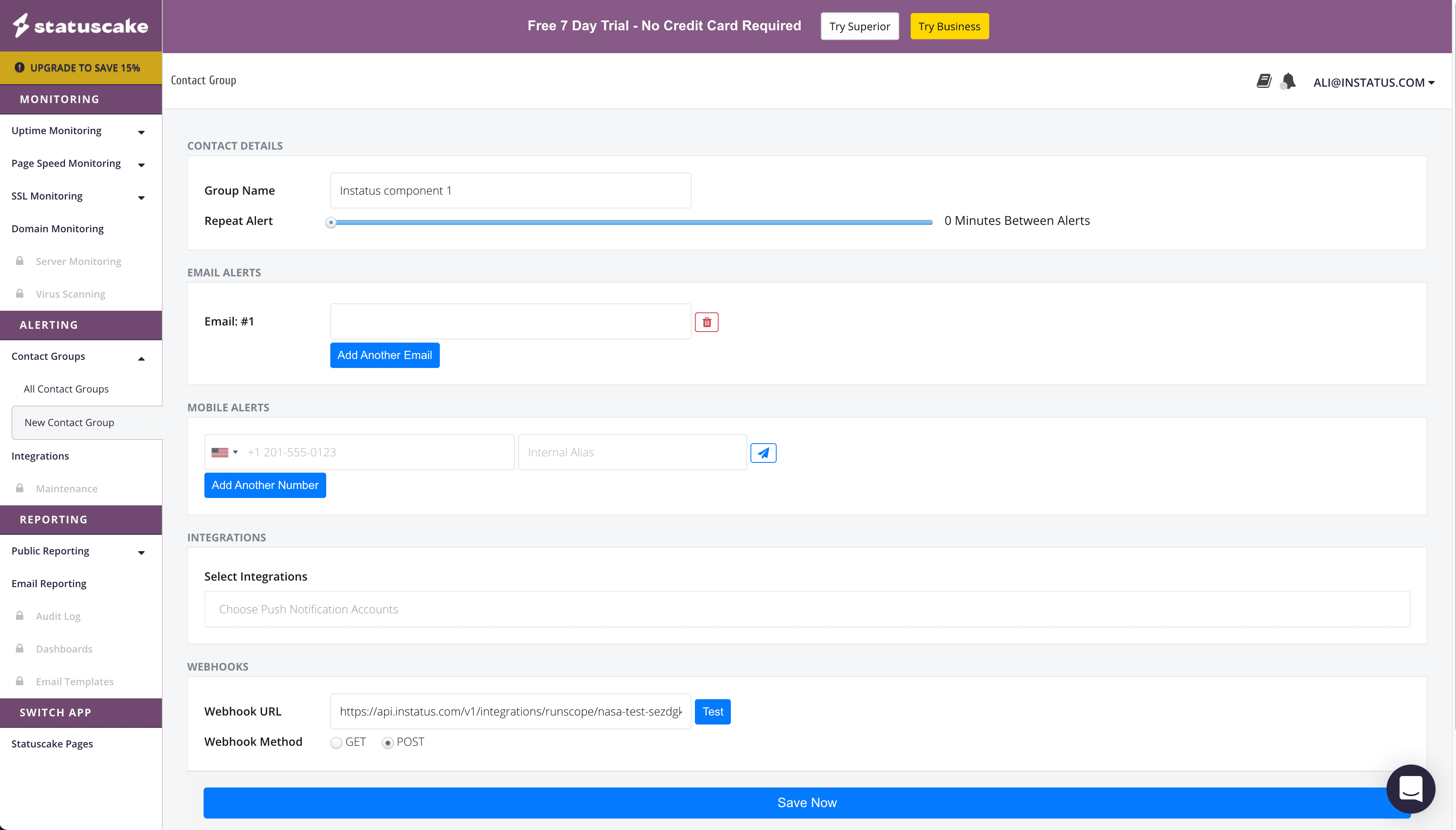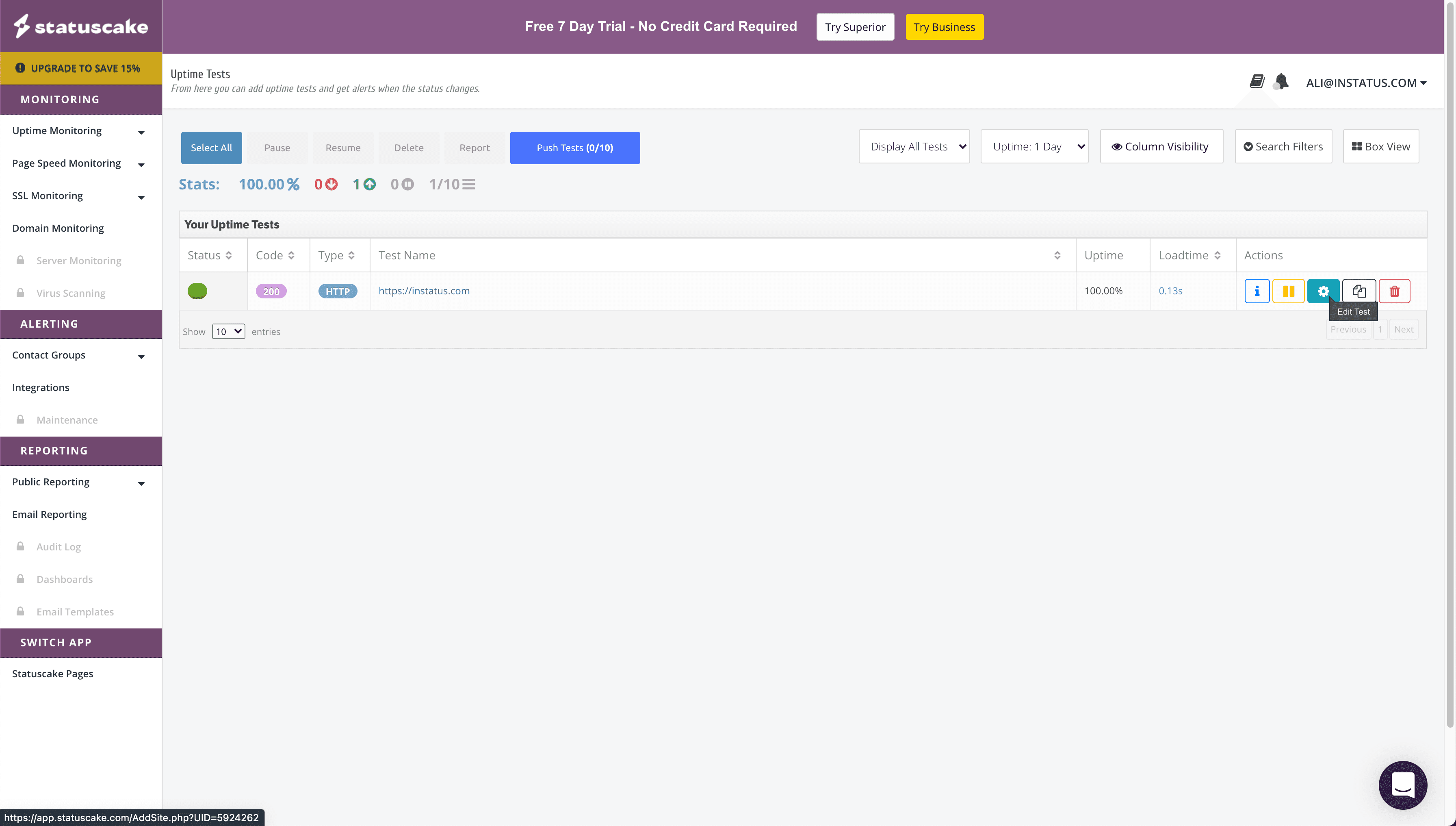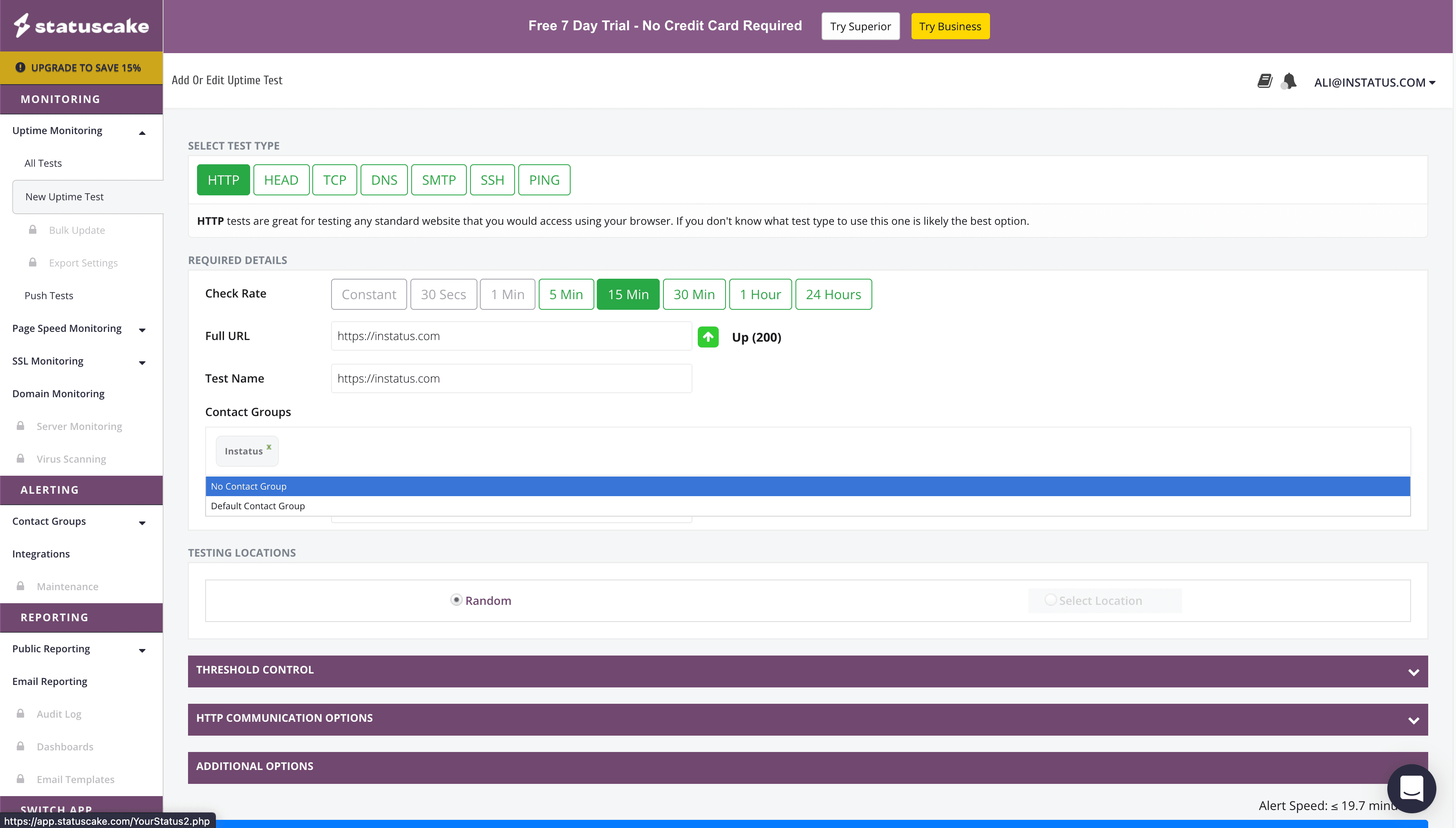StatusCake
Automate your status page using StatusCake
- Create a StatusCake webhook
- Open your StatusCake dashboard.
Under contact groups, add a new contact group. - Paste your copied component URL under webhook URL, then click save
- Edit the uptime test you want to associate with the component
- Edit contact groups list
Add the group you just created - You're done! 🍰