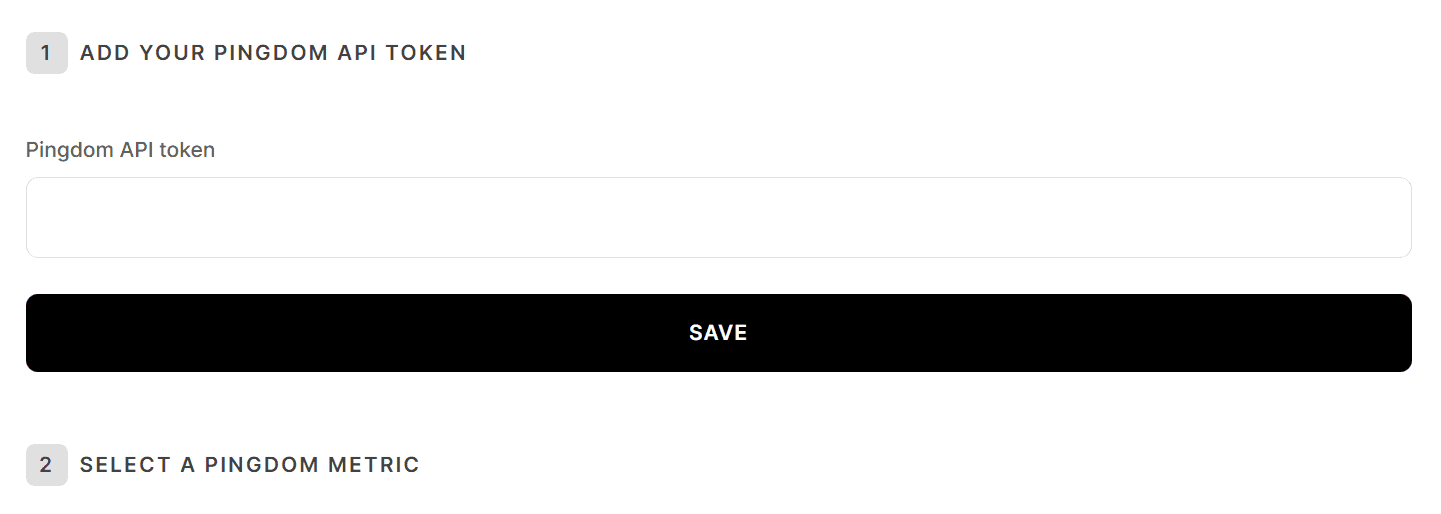Pingdom Metrics
Display Pingdom Metrics as a chart on your status page
Overview
You can import your pingdom checks directly to be displayed as metrics on your status page.
Setup
To do this, head to Settings → Metrics → Pingdom.
You'll need your Pingdom API Token, and after entering it and clicking Save you'll be able to add metrics from Pingdom.