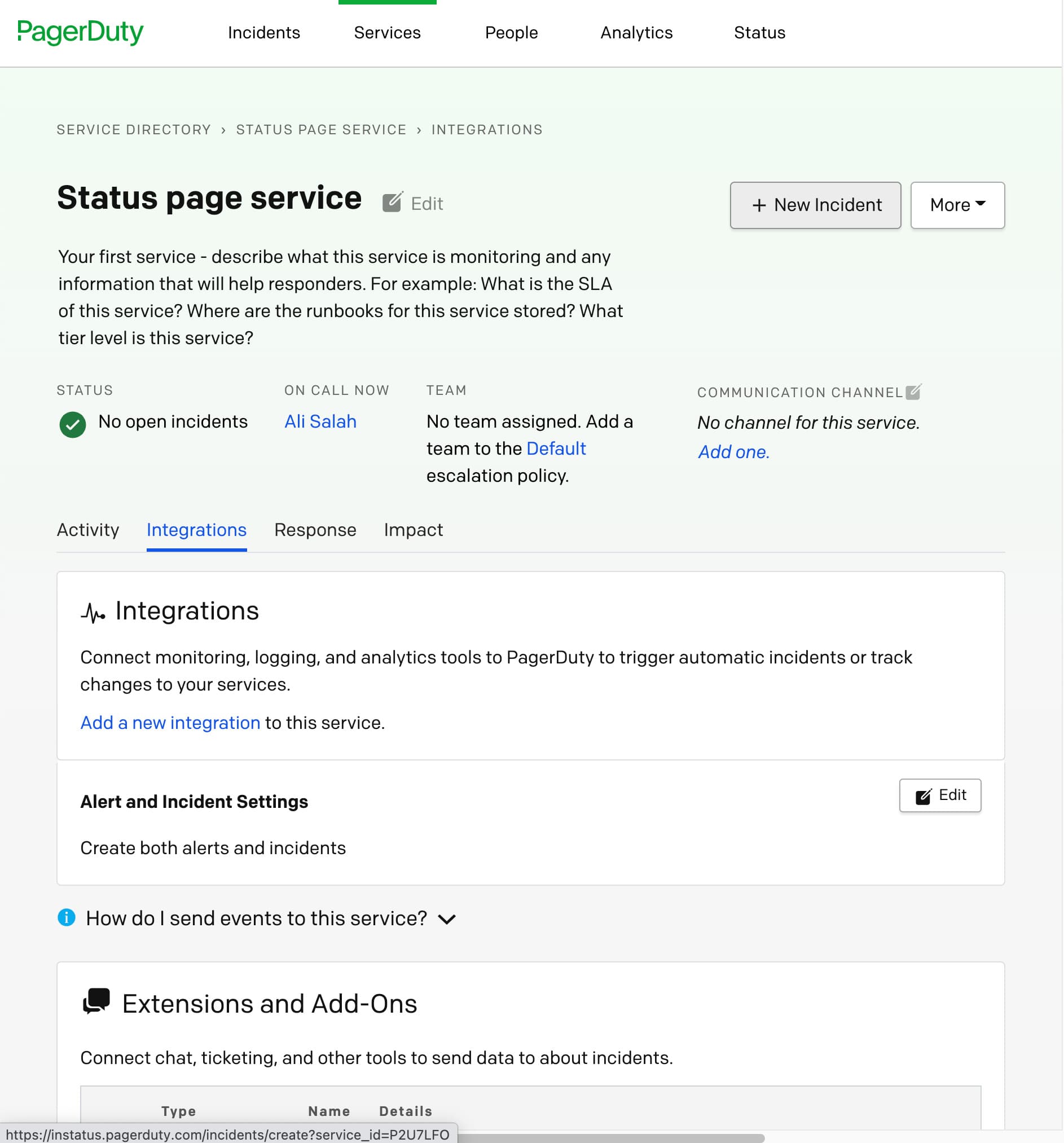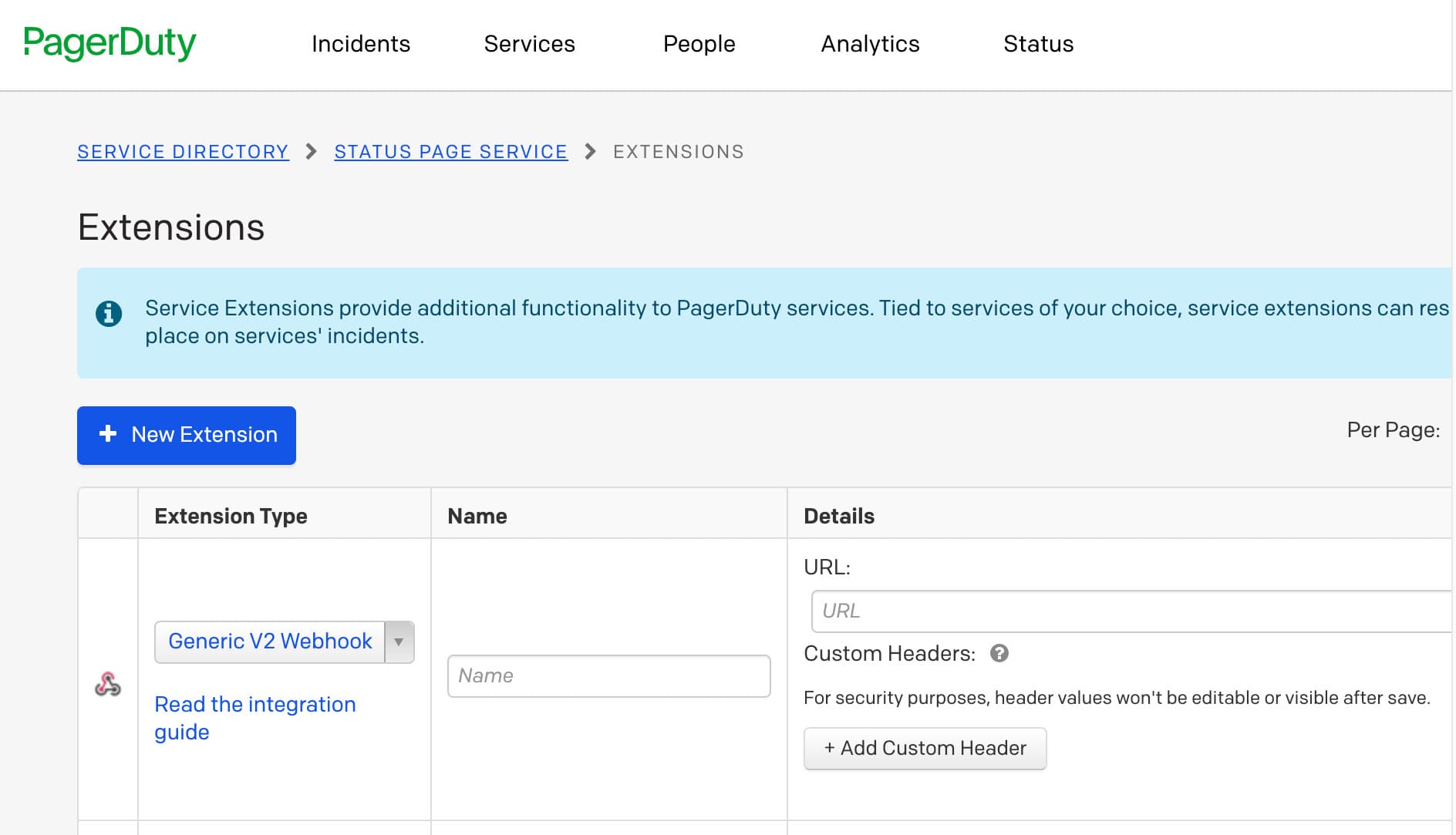PagerDuty
Automate your status page using PagerDuty
- Create a PagerDuty webhook
- Open your PagerDuty dashboard. Under Service Directory, select the service you'd like to automate, or create a new one.
- Click on the Integrations tab → Add or manage extensions → New extension → Generic V2 Webhook Choose any name and add the webhook URL you copied from your Instatus dashboard
- You're done! 🍪